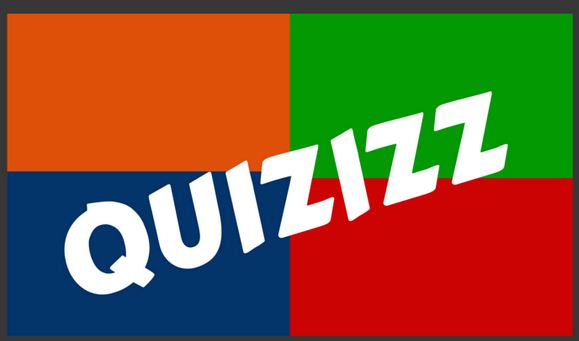Computer Assisted Language Learning
Busan University of Foreign Studies
TESOL Grad & Teacher Training Program
a COOL Course
(Collaborative Open Online Learning)
Group Site: TTP2017.blogspot.kr
Busan University of Foreign Studies
TESOL Grad & Teacher Training Program
a COOL Course
(Collaborative Open Online Learning)
Group Site: TTP2017.blogspot.kr
Tools * Websites * Skills Training * Readings
Week#1 & 2 Week#3 Week#4 Week#5 Week#6 Week#7
Session#2: Week#9 Memrise
Week#1 & 2 Week#3 Week#4 Week#5 Week#6 Week#7
Session#2: Week#9 Memrise
SESSION#3 GROUP NOTES: Green Blue Red
SESSION#2 GROUP NOTES: Green Blue Red
SESSION#1 GROUP NOTES: Green Blue Red
BANDS: Whole TTP Elementary Secondary
TTP Quizlet Class
TTP2017 Memrise Group
TTP Kitchen
TTP in Brisbane Guide
SESSION#2 GROUP NOTES: Green Blue Red
SESSION#1 GROUP NOTES: Green Blue Red
BANDS: Whole TTP Elementary Secondary
TTP Quizlet Class
TTP2017 Memrise Group
TTP Kitchen
TTP in Brisbane Guide
LearningCall Diigo Group TTP2017 Diigo Network
TTP YouTube MegaPlaylist ELT Songs Playlist
Elementary MegaPlaylist Secondary Megaplaylist
TTP YouTube MegaPlaylist ELT Songs Playlist
Elementary MegaPlaylist Secondary Megaplaylist
Elementary Blogs | Secondary Blogs |