
- Go to Gmail.com
- Click 'Create an account'
- Enter your first name and last name ( is fine)
- Choose your 'Desired Login Name'. Only English letters and numbers can be used. There are more than 200,000,000 gmail accounts, so you probably will need to be a little creative. Click 'check availabilty' before proceeding. If your desired login is not available, choose another (you can choose from the suggestion list or retype your own). When you have succesfully chose your login name, WRITE IT DOWN! REMEMBER IT! This is your main google ID.
- Choose a password and enter it twice. WRITE IT DOWN. REMEMBER IT!
- Choose a Security question and write an answer you can remember.
- For 'Recovery Email' enter your existing email address (yourID@naver.com, @hanmail.net, etc.)
- Carefully enter the Word Verification letters.
- Click 'I accept. Create my account' at the bottom of the page.
> If you see the same page again, something went wrong. Look for a message in red - that will tell which part of the application has a problem.
> If you see a page that says 'Congratulation!', click 'Show me my account.

Forwarding all of your gmail to another account.
Click the Gear/Settings/Forwarding and POP/IMAP
and enter the email address you'd like mail forwarded to.
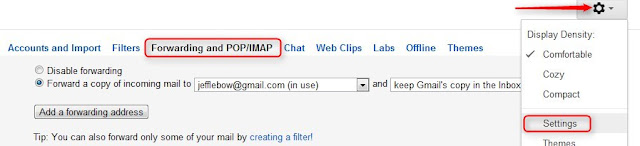


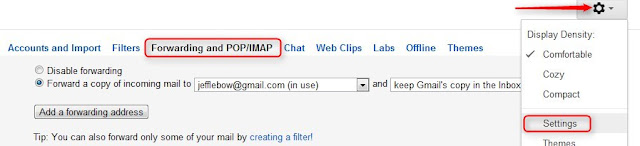
No comments:
Post a Comment