Download Team Viewer for your Computer here:
https://www.teamviewer.com/en/download/windows/
Install the program onto your computer.
Phone Apps: There are several Team Viewer apps. The show your phone screen a computer, you will need to install
Team Viewer Remote Control: Android Apple
and
Team Viewer Quick Support: Android Apple
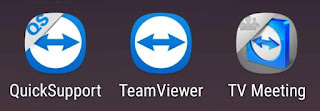
To start mirroring your phone screen, start the QuickSupport app and wait for it to show your ID (as shown below.
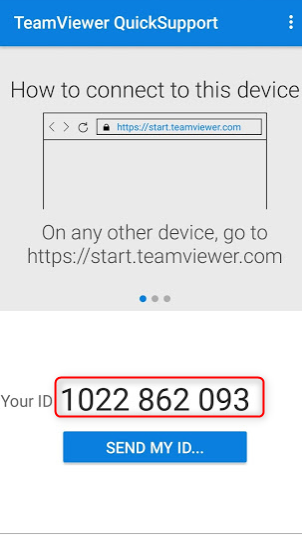
Open Team Viewer on your computer. Click the 'remote control' section on the left. Enter the ID shown on your phone into the 'Partner ID' section and click 'connect'.
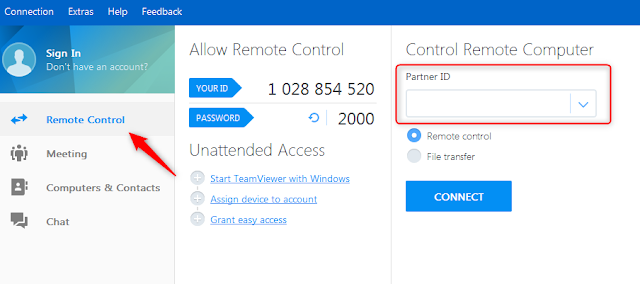
No comments:
Post a Comment