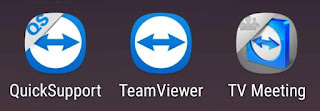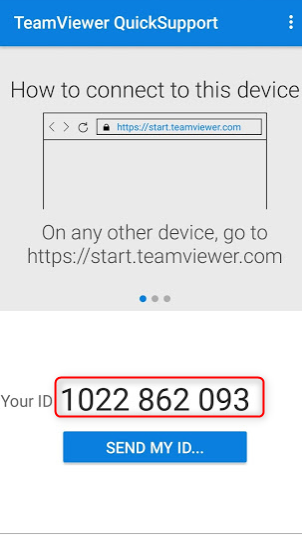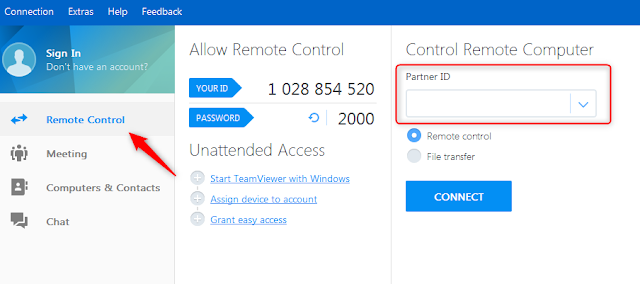First, make sure Popplet will work on your computer.
If you go to http://popplet.com and the page loads, you're all set.If not, we'll need to enable Flash for that site. To do so, in Chrome go to Settings/ Content Settings
Click on 'Flash'
Click Add/ and enter http://popplet.com
OK, Time to play!
Go to
Blue Team: http://popplet.com/app/#/4785682
Red Team: http://popplet.com/app/#/4785817
Green Team: http://popplet.com/app/#/4785979
Sign in with
Email: bufsttp2018@gmail.com /
Password: ttppower