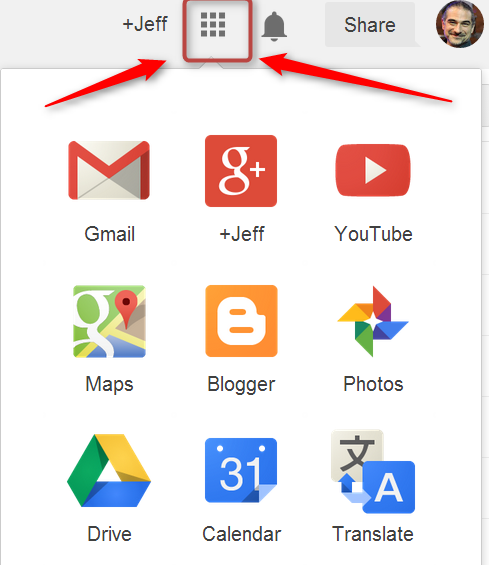Main Task (Weeks#11~14)
The rest of Session#2 will be spent revisiting CALL Tools of most interest to you and applying them to your actual teaching. By the end of Week#11, please create at 'To Do List' of specific tasks you would like to accomplish by the end of the session. Post this list on your blog. Possibilities include:
- Creating a new blog and designing it for use as a class website
- Using Quizlet to create a set of Flashcard-related activities for specific lessons
- Creating a Proprofs/Quizstar quiz, Google form, ppt game, or other activity for your class
- Create a classroom management site using Schoology.com Eliademy Socrative.com Edmodo or Classdojo
- Recording a Google+ Hangout interview with someone
- Developing a collection of useful RSS feeds that Korean educators would find interesting (Feedly)
- Creating an audio recording (Clyp.it or Voki) related to a particular lesson
- Creating and edited video for use in your teaching
- Demonstrating how you can use mobile devices in your teaching
- Creating maps, mindmaps, and/or graphic organizers for use in a lesson
- Creating a Prezi or Powtoon for a specific lesson
- Creating a comic-based activity from comics you’ve created (photo or video)
- Padlets and/or Wordles for specific lessons
- An annotated guide to useful Social Networking Groups for Korean educators (Facebook Groups, Google communities, LinkedIn Networks, etc)
- Make your own ‘how-to’ screencast guides
- Build a YouTube playlist and post it on your blog
- ANYTHING ELSE that your CALL learning passions inspire you to create.
You might get some additional ideas from the Week#10 Review List
Examples
- Survey in the first lesson
- Charlotte's Web Chapter 2 어휘
- Space Powtoon
- Leave your groups' comments about two Images on cultural difference
- A Flow chart for lesson 2 using gliffy
- Prezi for Lesson 2
- Dream Activity
- Class Blogs: Claire's English World, Humming English, SmartLearning, Happy English w/Xena, Nayoung's English, 캔디방