
The first time you use Google+, you'll need to enter information about gender and age. Click Join.
You'll see several screens that ask you about profile information and adding people to circles. You can enter information or ignore and click 'continue' each time.
If you see Jeffrey Lebow at some point, click 'Add to circles'.
Then 'create new circle' and enter 'TTP'.
Now go to Jeffrey Lebow's Profile page
If you see 'Jeffrey Lebow is hanging out", click 'Join this Hangout'.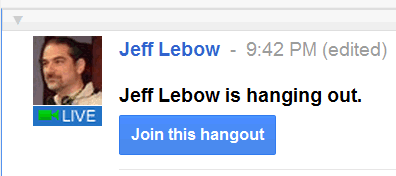
Additional Google+ Links
- Squidoo's Google+ Beginner's Guide http://www.squidoo.com/google-plus-beginners-guide
- Google+ for Educators: http://livebinders.com/play/play_or_edit?id=135530#
- Official G+ Help: http://www.google.com/support/plus/?hl=en&p=help_center
(Korean Version) http://www.google.com/support/plus/?hl=kr&p=help_center




No comments:
Post a Comment