Then click 'Forwarding and Pop/IMAP'. Enter the email address you want email forwarded to and click 'Send email verification instructions.
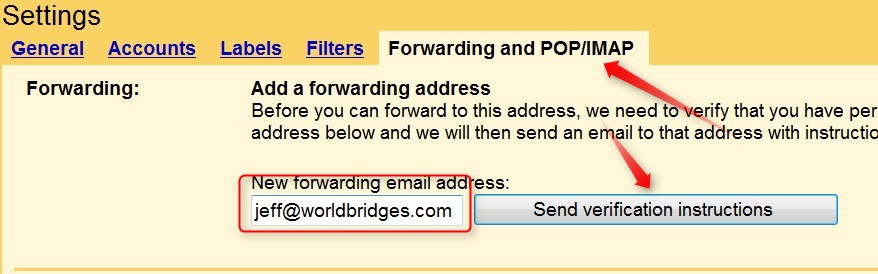
You will receive an email at the forwarding address. Click on the link in that email. Then go back to your gmail settings. Check 'Forward a copy of incoming mail to' select the forwarding address and 'Add a forwarding address'.


No comments:
Post a Comment