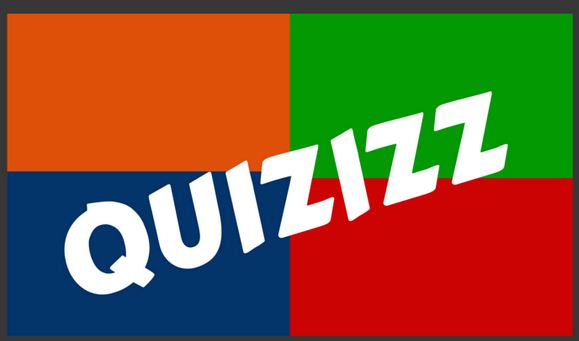Google Classroom https://classroom.google.com
Video Guides: Google Classroom for Everyone its finally here! NEW 2017 Features
구글 클래스룸으로 수업 시작하기 1(사용법 안내) Playlist
Teacher's Essential Guide to Google Classroom
Video Guides: Google Classroom for Everyone its finally here! NEW 2017 Features
구글 클래스룸으로 수업 시작하기 1(사용법 안내) Playlist
Teacher's Essential Guide to Google Classroom
Presentation Guide: Intro to Google Classrom
Screencasting
2020trainees@gmail.com / 4...........!
Demo Course TILL: ofl6bwd
Schoology Schoology.com
Schoology (video introduction) Schoology Tutorial Playlist
Others
Schoology (video introduction) Schoology Tutorial Playlist
Others
- 위두랑 (from Edunet)
- Moodle (open source)
- Edmodo
- Canvas
- Blackboard
Screencasting
- Debut (Debut Guide & Links)
- Ocam (BEWARE!) screencast guide
- Camtasia - the gold standard, expensive but comes with a 30 day free trial.
- Filmora Scrn
- Screencast-o-Matic
- TinyTake
- Screencastify
- Snagit