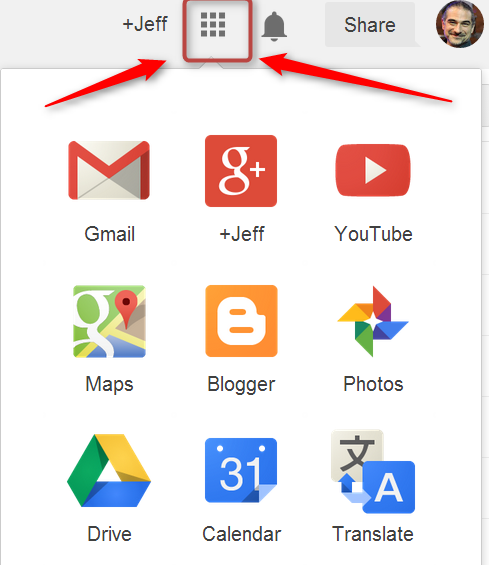Feed Me with Feedly.com! Download the TTP Fall 2015 opml file Part#2
Keeping up with the endless stream of great CALL content out there can be overwhelming. One of the tools that can help us 'sip from the firehose' is an RSS Reader. This is a way to have new content come to you rather than having to constantly check sites you follow. We will get things set up in class, but if you have any questions about how the magic happens, the screencast below shows how to use Feedly.com to subscribe to sites you like. It was recorded for last year's TES531 course, but most of it is still up-to-date.
Once it's all set up, you can spend some time exploring the sites in your Feedly (and perhaps adding others). As always, use Diigo to bookmark any interesting sites you encounter.
Part 2
Look at The Learning CALL Video Guide and the screencasts there
The guide covers....
- Sites that use video for language learning
- Posting Videos on your blog
- Downloading YouTube and other online videos
- Editing videos with Windows Movie Maker
- Watching TV Shows and Movies online
- Screen capturing & sharing
- Creating a YouTube Playlist
- Look at the Language Learning Sites listed on the Video Guide Explore the sites listed there. Use Diigo to bookmark at least three of those or other video sites of interest.
- Go to YouTube.com, Ted Talks, or other video sharing sites, find any video of interest, and post it on your blog.
- Use a video download tool (like Torch or KeepVid.com) to save a video file from YouTube or another video sharing site.
- (Optional) Use Windows Movie Maker to edit that video (e.g. shorten it, add subtitles, etc.)
(Optional) Use your webcam to create and post your own video on YouTube. Become a YouTube Star!
- (Optional) Use a screencapture tool like Ocam or Screencast-o-matic to record a screencast and post it to YouTube or your blog.